 |
| Google AdSense |
Why should you use Google AdSense on your blog? The answer is simple: because it’s easy, it’s free and it can help you make money! Google AdSense is the biggest and most popular ad provider on the internet today, and there’s a reason why: it pays! You can earn thousands of dollars per month using AdSense, even on your very first blog if you know what you’re doing.
Google AdSense can seem intimidating if you haven’t tried it before, but it’s actually quite simple to use and understand. Many bloggers neglect to use it simply because they think it’s too difficult or time-consuming to set up, but this simply isn’t true! On the other side, many bloggers use it to monetize their blogs and bring in extra income every month.
So if you’re interested in monetizing your blog with ads, in this article we’ll walk you through the steps you need to take in order to get started with Google AdSense on your own website, read on below!
Benefits of using Google AdSense
Google AdSense is a program that lets you put ads on your website or blog and earn money. It is a great way to monetize your blog and can help you earn a passive income. AdSense is easy to set up and use, and it is completely free to join.
After reviewing, you will be given a line of code to insert into your website. The ads will then appear on your site, and you will earn money based on the number of clicks they receive. You have control over the ads that are displayed on your site. You can choose what type of ads you want to show, and even block certain advertisers if you wish.
Using AdSense can help you earn additional income, which can be used to improve your blog or website. AdSense can be used on any type of website, including blogs, static websites, and even video channels.
AdSense ads are unobtrusive and non-intrusive, so they won’t alienate your readers or turn them away from your site. It's also one of the most popular ad networks, which means that advertisers will pay more for your clicks than other networks offer. You'll never have to worry about people abusing the system by clicking on ads just for fun because there's no financial incentive for doing so with AdSense.
With Google AdSense, all of your ads are placed automatically by Google - all you have to do is to write content that people want to read! Simply create posts based on topics that interest your readers and use keywords in your posts that search engines will recognize as relevant to those topics. Once you've done that, all you have to do is sit back and watch while money comes in. Give Google AdSense a try on your blog and see for yourself why everyone else is doing it!
Creating an AdSense account
In order to apply for Google AdSense, you need to create a Google account first. Once you have created your account, it will be necessary to add your website or blog as an authorized publisher by creating an AdSense account in Google's ad manager system.
Once this is done, Google will review your application before approving it so make sure all the information on your application is accurate! If you are approved, then you can start earning money right away! It's important to remember that there are some guidelines that apply when using Google AdSense.
Do not use any deceptive practices like cloaking text with keywords in order to fool users into clicking on ads; do not use inappropriate language; do not post anything illegal, and do not post copyright-infringing material without permission from the rights holder.
Getting paid through AdSense
A lot of bloggers wonder how much they can make using AdSense. The answer really depends on a few factors, such as traffic, niche, and ad placement. Generally speaking, you can make anywhere from a few dollars to a couple of hundred dollars per month using AdSense. If you have an established blog with tens of thousands of visitors each day, it is possible to make $1000+ per month with AdSense alone.
If your blog has a smaller audience (under 5k monthly visitors), then the most you could realistically hope for is around $100-200 per month. In any case, there are several ways to increase the amount of money you make using AdSense. One option is placing ads on high-traffic pages or at the top or bottom of your posts where people are more likely to click them.
Another way would be to place sidebar ads where people are likely to look while scrolling down a page. There are also advanced settings that allow you to control how often ads appear so that they don't irritate readers or distract them from content. It's worth noting that some blogs may not make enough money through AdSense to cover their hosting costs.
Some bloggers choose to use other sources of income in order to pay their web hosting bills. For example, one blogger I know uses her blog primarily as a side hustle and sells printables in her Etsy shop in order to generate additional revenue. One strategy might be to broaden your blogging horizons by adding affiliate links in addition to running ads.
Affiliate marketing means linking out to another company's product and getting paid a commission when someone buys something after clicking through the link on your site. Other ideas include investing time into building relationships with companies who might want to advertise on your blog, or even selling advertising space yourself!
There are plenty of opportunities for making money using AdSense, but you need to do research before starting anything new so that you don't lose any money without earning anything back. So, what are some other strategies you can use if your site or blog doesn't earn enough money through AdSense? Tell us in the comments section below.
Types of Google AdSense Ads
 |
| Auto Ads |
There are different types of AdSense ads. The first one is Auto ads, you let Google place ads for you, and all you will do is add a line of code on your site and let Google automatically show the ads in all the best places on your site. The benefits of Auto ads are that they increase your revenue, as they analyze your site and find the best places to show ads based on your website design and content.
They are quite easy to use as you will put only one line of code on your site and let the rest for Google. Also, you have the option to control the ads and where they appear on your site. And for sure they are mobile-friendly that automatically adjust to every screen size.
Other than the auto ads, there are manual ads (By ad unit).
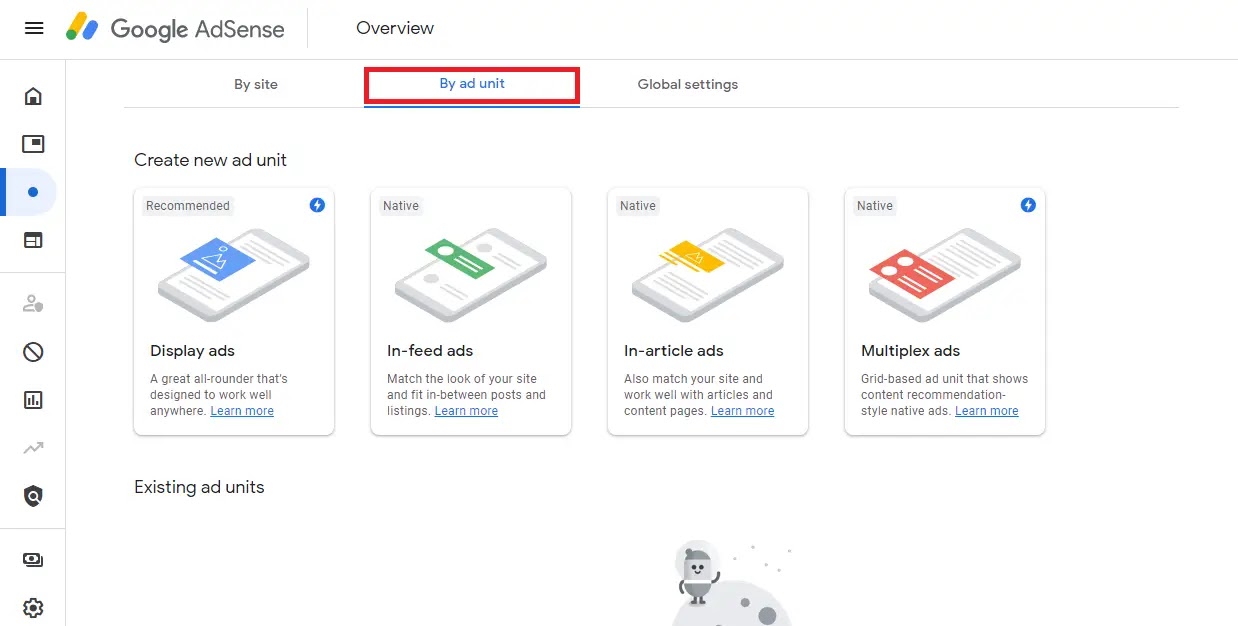 |
| Ad Unit |
 |
| Display Ad |
1. Display ad: Display ad units are responsive, they work on all devices (computers, phones, tablets). This will provide your readers with a great ad experience.
 |
| In-feed Ads |
2. In-feed Ads: It is a part of the content that you can go through. The content appears in the same look that repeats one after the other. It matches the look of your site/blog and fits between posts and listings, etc.
 |
| In-article Ads |
3. In-article Ads: The same thing, it matches your site but this time it works well with articles and content pages.
 |
| Multiplex Ads |
4. Multiplex Ads: It is a grid-based ad or multi-ads in one unit that shows content recommendation-style native ads.
The position of Ads on your blog
What does Ad position mean? In short, Ad Position refers to which side of your blog page you place an Ad on. There are a few key places you should put your AdSense ads on your blog: at the top of your blog posts, at the bottom of your blog posts, or on other pages throughout your site. For example, some bloggers place their ads at the bottom of their sidebar.
Other bloggers place them in a widget that’s located in another area of their website. Others like to place ads at the bottom of their blog posts because it’s less distracting for readers who want to focus solely on reading the content.
To maximize earnings from ads, use a mix of text and display ads by alternating between them on each post so that users don't get tired of seeing the same type over and over again. When thinking about where to place ads on your blog post, think about whether you'd prefer readers have time to see the advertisement before they scroll down or if they'll have time once they're done reading.
Related Article: Start Your Own Blog and Make Money.
Important tips for AdSense
1. You need to have good traffic in order to make good money. This means that you need to choose your niche and blog topics carefully.
2. Another important tip is to make sure your website is designed well and is easy for visitors to navigate.
3. It’s also important to have high-quality content that will engage readers and keep them coming back for more.
4. You can improve your search rankings by utilizing relevant keywords in your content title. When using keywords in an attempt to improve search rankings, keep them relevant so people searching for those keywords actually have something worthwhile to read when they find your site!
5. Do not use auto-content or try to game Google’s systems because it may eventually get you banned and cause your site’s domain name to be put on a blacklist where no one will ever click on any of your advertisements, which would ruin all of your efforts and prove impossible to recover from.
6. In addition, you need to place your ads in strategic locations on your website/blog so that they are noticed by visitors.
7. Another tip is to experiment with different ad sizes and formats to see what works best for your website.
8. One other important thing to remember is that since higher CTRs are generally related to higher conversion rates, it's wise to consider experimenting with different ad sizes and formats in order to figure out what generates the best CTR for each page/post.
9. Finally, it's important to monitor your results and adjust your approach as needed in order to maximize your earnings potential from Google AdSense. You should track how many impressions (the number of times your advertisement has been seen) and clicks (the number of times someone has clicked on your advertisement) you receive. Ideally, you want at least 1 impression per click; otherwise, you won't earn much money.
When should you use AdSense?
When considering whether or not to use AdSense on your blog, first ask yourself what type of site you're running. Will this site be able to generate enough traffic? Can this site maintain a steady number of visitors? Is my content even relevant enough for an ad network like AdSense? Do I mind having someone else control my ads (even though they're probably pretty decent)? Will I risk getting banned?
If these questions sound like something you want to deal with--go ahead and add AdSense! But if not, there are plenty of other ways to monetize your website; one may just suit you better than another.
The best thing about AdSense is that you're not just limited to putting it on your blog posts. You can also use it for other content, like images or videos. That's why I think using AdSense is worth the effort- the opportunities are endless!
Avoid termination of your AdSense account
 |
| Termination of your AdSense account |
If you're thinking about using Google AdSense to monetize your blog, you're on the right track. AdSense is a good way to make money from your blog. However, there are a few things you need to know to avoid getting your account terminated.
1. Don't place Google ads on pages with explicit or adult content, these are against AdSense policies and you'll get banned in no time if they catch you.
2. Be wary of click-through rates. – If your click-through rate starts dropping off or decreases dramatically, it may be because the content of your blog is not engaging readers and this could lead to termination. Don't worry too much about this though as it can take a while for any changes in CTRs to affect your status. It's more important that you keep engaging readers with relevant content so that their interest stays piqued.
3. Double-check all links before posting them - When you post links, make sure that the link leads back to a site appropriate for advertising and does not lead somewhere inappropriate.
4. Give others credit when referencing material from other sites - If you have something from another site like an image or video clip that you want to share with readers on your blog, give credit where credit is due by linking back to the original source site. Keep everything legal - You don't want to risk breaking copyright laws and having your account terminated.
5. Also make sure to only post relevant ads that are appropriate for your content and your audience so as not to bother them.
6. Include AdSense code properly - If you don't include the AdSense code properly, Google won't be able to identify it. What makes matters worse is that if they find out after several months of having your ad running without giving you credit, they'll terminate your account without warning. Make sure to read instructions carefully and follow them accordingly.
7. Don't spam blogs or social media channels - Soliciting business via spamming blogs or social media channels is also a violation of AdSense policies.
8. Make sure your own website has clear privacy policies, terms of service, etc. - Check out Google's Webmaster Guidelines to see what types of materials you should include on your website if you plan on using AdSense or other forms of advertising. They provide tips such as including contact information and policy guidelines in order to maintain transparency between bloggers and advertisers.
Remember, do your best to stay away from these common mistakes, and your account should remain in good standing! Remember, once your account is suspended, you won't be able to withdraw earnings from it.
In some instances, you might even lose earnings for previous months or years due to accounting rules depending on how often Google reviews accounts based on activity/concerns raised and users who request a manual review of accounts flagged automatically by AdSense software systems. To get around such issues, try avoiding actions that can cause suspension. Don't get bogged down with spammy tactics and tricks.
The goal is to build trust with your readers, create quality content that is genuinely helpful, and make a name for yourself as a knowledgeable blogger. Instead, focus on building solid traffic patterns while improving user experience levels over time through writing interesting content and sharing resources people are actually interested in reading/viewing online rather than just filling spaces with keywords and phrases that nobody cares about! Put yourself out there as someone people really want to read!
Related Article: 10 FREE ways to make money online!
Final thoughts
Overall, using AdSense can be a great way to monetize your blog. It’s easy to set up, and you can make decent money if you have a good amount of traffic. However, there are a few downsides that you should be aware of before using AdSense. First, your earnings can fluctuate greatly from month to month.
Second, you need to have a decent amount of traffic before you’ll see any significant earnings. And finally, AdSense ads can sometimes be annoying or intrusive if used in the wrong way, which could turn some readers off.
If you’re okay with all of those potential drawbacks, then, by all means, give AdSense a try! There's really no harm in trying out the service and seeing how well it works for you. Just remember to follow their policies closely, so you don't get banned.
With that said, I hope this blog post helped you to know how to get started with Google AdSense and helped you better understand the pros and cons of using AdSense on your blog. Good luck!
Finally, I would like to know your experiences with this blog post in the comments section below. If you find this article useful for you, you can share it on social networking sites and give the credits to our blog (Copyrights), and you can follow us to get the latest blog posts and be the first to know about them, and also you can suggest any new topics you want us to talk about.

I use adsense but I don't put my own ads there :)
ReplyDelete